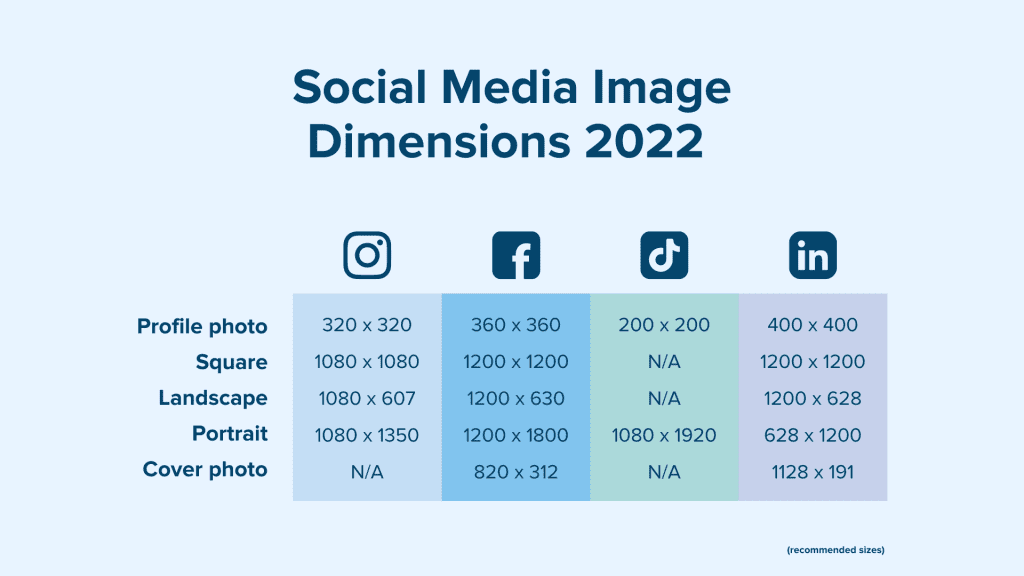Social media has changed in numerous aspects with time. Earlier, popular platforms like Facebook and Instagram were used by the majority of the masses to post updates about their daily lives. However, with the exponential growth of the digital space, there has been a significant rise in the number of content creators. Currently, tons of social media users use popular platforms to upload video-based content to enhance the number of followers they have and get labeled as “Influencers” or become more popular. Hence, video is a multimedia format that plays a crucial role in the lives of many social media creators and influencers. According to Imagen, there are numerous reasons why everyone who wishes to maximize their account’s engagement and enhance their reach should use videos on their social media accounts.
Different social media platforms have different specification requirements when it comes to uploading videos. To ensure creators of any platform face no trouble when it comes to uploading videos, this article will list down how users can change a video’s format and shed light on video specifications required by some of the top social media platforms. Let us dive right into it:
How to Convert AVI to MP4:
Two of the most popular video formats that are used extensively by creators all around the globe include AVI and MP4. Even though MP4 is deemed the universal video format, the same cannot be said about AVI. There are numerous instances when a device or platform does not support the AVI format, and hence one of the most effective solutions following which individuals can make it run or open on a device is by converting it into an MP4 file. There are numerous ways users can turn AVI to MP4 on their Mac. macOS users can use third-party video converters to get the job done with ease. One of the most popular apps includes Permute. Moreover, users can also use macOS-compatible third-party media players like Elmedia Player or Movist Pro to get the job done with ease. Similarly, Windows users can also convert AVI files into MP4 using third-party apps like VLC Media Player or an online video converter.
Video Specifications of Top Social Media Platforms:
Considered the most popular social media platform, INstagram facilitates users to upload numerous forms of video. Here is a detailed look at what the platform requires in terms of specifications when it comes to different types of videos:
Feed Video:
Size of the File – It should not exceed 4 GB
Aspect Ratio:
- Landscape – 16:9
- Vertical – 4:5
- Square – 1:1
Supported Formats – MP4 and MOV
Length – 3-60 seconds
Frames Per Second – 23-60
Reels:
Size of the File – It should not exceed 4 GB
Aspect Ratio – 9:16
Supported Formats – MP4 and MOV
Length – 15-30 seconds
Frames – 30 FPS or below
IGTV:
Size of the File – Should not exceed 650 MB in case of 15 minute-long video; Should not exceed 3:4 GB in case of a one-hour video.
Aspect Ratio:
- Recommended – 9:16
- in-Feed Preview – 4:5
Supported Formats – MP4
Length:
- When Uploading Using a Mobile – 15 minutes max.
- When Uploading Using a Desktop – 1-hour max.
Frames – 30 FPS or below
YouTube
YouTube is the world’s biggest video hosting platform that facilitates users to upload different forms of videos (regular and shorts). Besides this, it also allows users the option to stream. \
Regular Videos:
Since it is an authentic video-based platform, YouTube facilitates users with a plethora of supported resolutions and dimensions. YouTube creators or YouTubers can use any of the following dimensions:
- 240p – 426 x 240
- 360p – 640 x 360
- 480p – 854 x 480
- 720p – 1280 x 720
- 1080p – 1920 x 1080
- 1440p – 2560 x 1440
- 2160p – 3840 x 2160
Other required specifications include –
Size of the File – Should not exceed 128 GB
Aspect Ratio – 16:9
Supported Formats – MOV, MP4, MPEGPS, WebM, 3GPP, FLV, WMV. MPEG4, and AVI.
Length – Should not be longer than 12 hours
Frames – 24-60 FPS
Shorts:
Dimensions – similar to that of regular videos.
Aspect Ratio – 9:16
Supported Formats – MOV, MP4, MPEGPS, WebM, 3GPP, FLV, WMV. MPEG4, and AVI.
Length – 15-60 seconds
Frames – 30 FPS
Twitter is a social media platform that hundreds of millions of people use to keep track of what’s happening around the globe. Like other tier 1 social media platforms, Twitter also supports video content. Here is a look at the required specifications:
Dimensions:
- Landscape – 1280 x 720
- Portrait – 720 x 1280
- Square – 720 x 720
Aspect Ratio:
- Landscape & Portrait – 16:9
- Square – 1:1
Supported Formats – MP4 (Web) and MOV (Mobile)
Length – up to 140 seconds
Frames – 30 to 6-0 FPS
Creating and sharing videos on popular social media platforms is one of the most effective ways aspiring creators and influencers can gain recognition and grow their social media numbers. If you wish to upload videos on any of the aforementioned social media platforms, refer to the specification guide above.